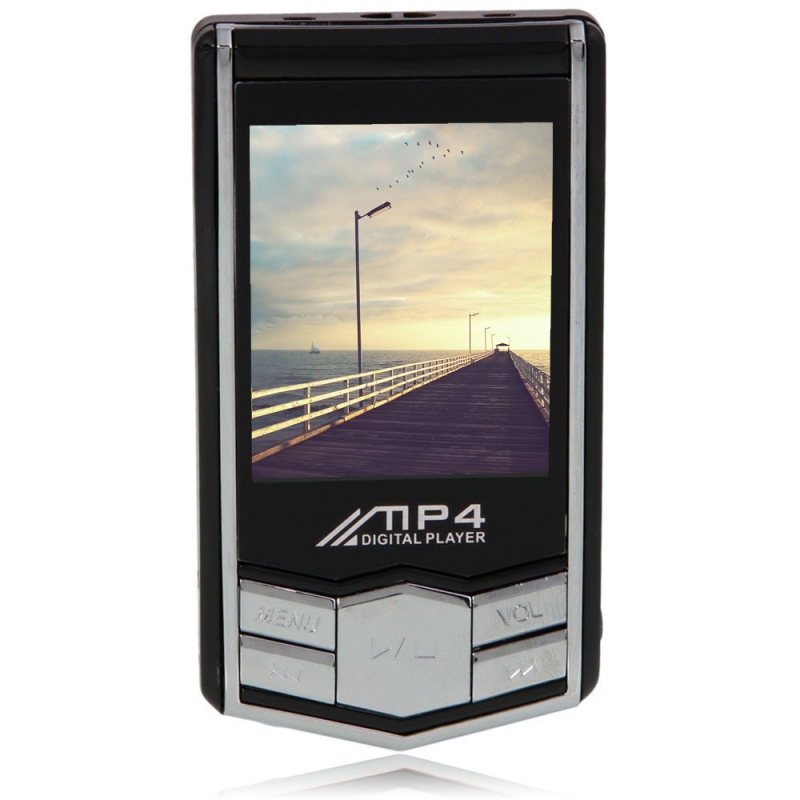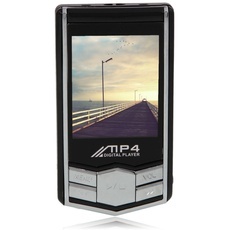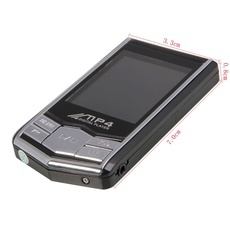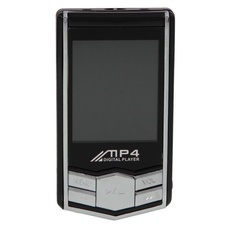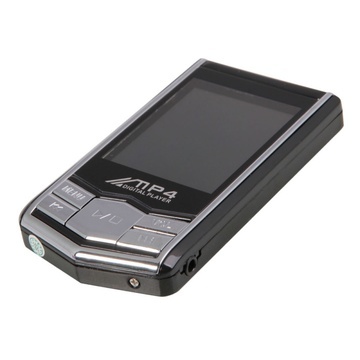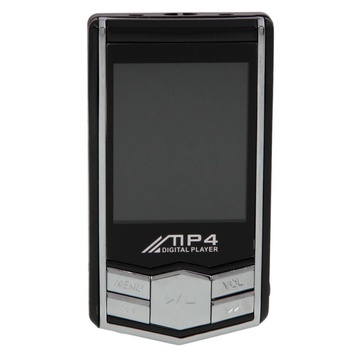-
8GB 1.8'' LCD MP3 MP4 Player with FM Function Black
-
SKU:
88005735
- Our Price :
$ 25.20
- Quantity:
- Add To Cart
-


Scan QR code,add to you Cart.
Need Use Fodpay APP to Scan.
- Product Details
-
Get unprecedented convenience and entertainment from the portable player!
This is 8GB 1.8" MP4 Player with FM Function Black, with 8GB of flash memory and a long-lasting lithium battery, it is got everything you need for on the go entertainment. Compact design make it easy to stick in your pocket and take with you anywhere!
Features
- New and high quality
- 8GB capacity-no need to worry about inadequate memory
- Built-in high sensitive microphone
- High performance lithium-ion battery boasts strong battery life
- Saperate earphone jack and power jack mahes it a convenient operation and faster transfer rate
- Built-in FM function features strong signal
- Support multi-languages
Specifications
Storage Capacity 8G Display size 1.8" USB Port 2.0 Battery Rechargeable lithium battery Image Formats JPEG, GIF Video Format WAV, AMV Music Format MP3, WMA Display Type Touching screen Working Time About 4 hours Color Black Package Includes
- 1 x 8GB 1.8" MP4 Player with FM Function Black
- 1 x Earphone
- 1 x USB Cable
Extra Info
How to replace the MP4 battery ?
Do you want to try replacing MP4 battery? Click the link below to buy our new-arrived MP4 batteries!
http://www.tmart.com/3.7V-Square-Shape-Lithium-Battery-for-1.8-Ultrathin-MP4-with-Radio-Silver_p230476.htmlStep 1: Dismantle the housing:
Unscrew the screws on the back cover with a suitable screwdriver.
(Recommendable BEST screwdriver sets, SKU: B10134, $9.00, on sale at T-mart.Click the link below and get it now.)
http://www.tmart.com/Screwdriver-Set-Telecom-Maintenance-Tools-BEST-8800C_p110445.htmlStep 2: Remove the old battery:
First, take the battery out of its position and you will find two cables (red and black cables) connected to the circuit board. (Please remember the connecting points.) Please use the welding tool to fuse these two cables and you can remove the old battery.
(Do you want your own welding tool? We recommend you a BEST US-standard plug with $8.36, SKU: 23001165.Click the link below and get it now.)
http://www.tmart.com/BEST-813-220V-30W-Handheld-Soldering-Iron-US-2-Plug-Yellow-Green_p218061.htmlStep 3: Replace the new battery:
Use the welding tool to weld the red cable of the new battery to the point on the MP4 circuit board. Weld the black cable with the same way. And then the indicator of the MP4 is on, which proves the replacement is successful.Step 4: Cover the housing:
After replacement, put the battery on the previous position and cover the rear cover. Screw on the screws.
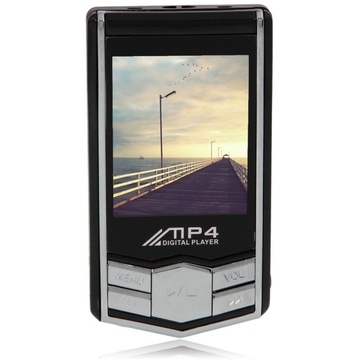
 See all product images
See all product images