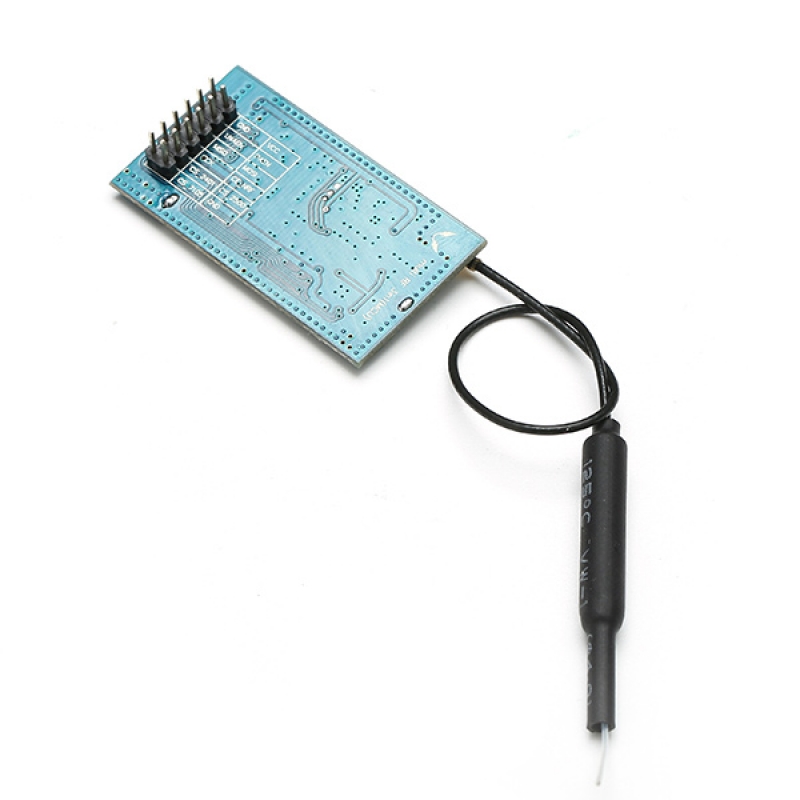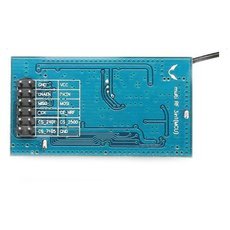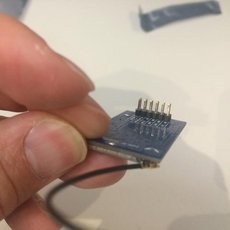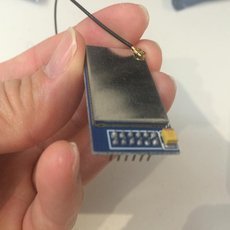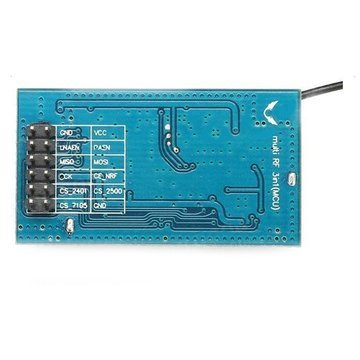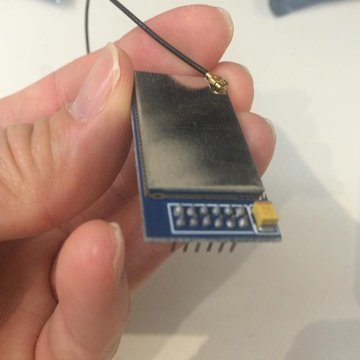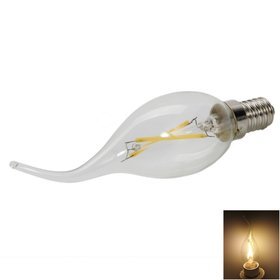-
CC2500 NRF24L01 A7105 Multi RF 3 IN 1 Wireless Module for Walkera DEVO 7 7E 10 Transmitter
-
SKU:
14012633
- Our Price :
$ 29.69
- Quantity:
- Add To Cart
-


Scan QR code,add to you Cart.
Need Use Fodpay APP to Scan.
- Product Details
-
Because of the excellent work of Deviation forum, Devo series radios (DEVO7, DEVO7E, DEVO10, DEVO8S, DEVO12S) can support many different protocols now. Some of the protocols need additional 2.4GHz transceiver module(s), and the CC2500 NRF24L01 A7105 Multi RF 3 IN 1 Wireless Module for Walkera DEVO 7 7E 10 Transmitter is made to satisfy the needs. It integrates three RF chips (CC2500, NRF24L01, A7105) in one single PCB board. It supports more than 10 different protocols, such as Frsky, Flysky, WLtoys, Hubsan, Hisky and so on.
Features
- Work as an additional 2.4GHz transceiver module for some of the protocols used on Devo series radios
- Integrate three RF chips (CC2500, NRF24L01, A7105) in one single PCB board
- Support more than 10 different protocols, such as Frsky, Flysky, WLtoys, Hubsan, Hisky, etc.
- Work with Walkera DEVO 7 7E 10 Transmitter
- Compact and light, won´t add extra burden NumberNamePropertyDescription1VCCPower3.3V Power Supply2GNDPowerGround3PAENInputPA Enable, with Internal Pull-ups, Not Connect 4LANENInputLNA Enable, with Internal Pull-ups, Not Connect5MOSIInputSPI Input for Slave Device6MISOOutputSPI Output for Slave Device7CE_NRFInputNRF24L01 Chip Enable, with Internal Pull-ups, Not connect 8SCKInputSPI Clock Signal9CS_2500InputCC2500 Chip Select10CS_2401InputNRF24L01 Chip Select11GNDPowerGround12CS_7105InputA7105 Chip Select You can use 30 AWG wires to connect the module and the Devo Transmitter. The pattern is as follows. After that, fix the antenna to the top of the transmitter, next to the original one. For Devo 7E, you should connect a wire to the MCU. You can use heat tape to cover unwanted MCU pins and expose the useful one, then the next soldering work will be much easier. RF ModuleDEVO10DEVO7ESCK 22MOSI43MISO54CS_25001310CS_24011613CS_7105129VCC1512GND3 or 8 or 147 or 11You can define the connections of ´CS´ pins by yourself, and you should modify the ´ini´ file at the same time (see below). For more information, please visit the deviation forum: http://www.deviationtx.com/downloads-new http://www.deviationtx.com/forum/7-development/5434-3in1-4in1-rf-module?limitstart=0 http://www.deviationtx.com/articles/35-getting-started You should modify the .ini file to enable the module. After upgrading firmware, connect your transmitter to computer, hold and press ´ENT´ key while turning on your transmitter; the transmitter will be recognized as an USB drive, you can find an ´ini´ file (hardware.ini or tx.ini, depending on your firmware) at the root of this drive, then use an text editor to open the ini file, and then modify it as shown. For Devo 7E, there may be a warning that says ´Missing modules´ when you turn on transmitter. To solve it, you can turn off transmitter and then turn on it again. The reason is that Devo 7E´s power supply is very limited, so it´s maybe not ready at the beginning. For frsky protocol, you may adjust the ´Freq-course´ parameter to reach max range.
Specifications
Suitable for Walkera DEVO 7 7E 10 Transmitter Dimensions (1.54 x 0.85 x 0.11)" / (3.91 x 2.16 x 0.28)cm (L x W x H) Weight 0.19oz / 5.37g Package Includes
- 1 x CC2500 NRF24L01 A7105 Multi RF 3 IN 1 Wireless Module for DEVO Transmitter
- 1 x Set of Cable
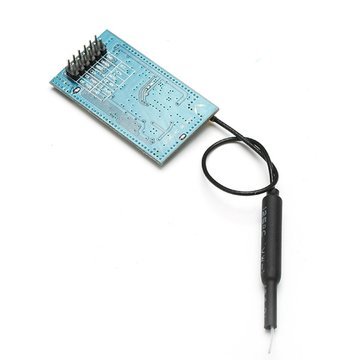
 See all product images
See all product images