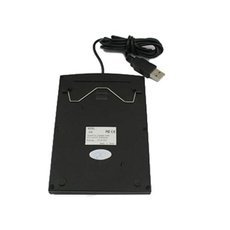-
USB 19 Key Numeric Keypad for Laptop Black
-
SKU:
CE005
- Our Price :
$ 14.98
- Quantity:
- Add To Cart
-


Scan QR code,add to you Cart.
Need Use Fodpay APP to Scan.
- Product Details
-
Build your professional career with the 19-Key Numeric Keypad
As far as I am concerned, the 10 numbers (0-9) plays an important role in your work, even in your daily life. What kind of professional job are you working on? The USB 19-key Numeric Keyboard for Laptop is perfectly fitted with spreadsheet, accounting and financial applications. It can meet your requirements for numbers input. There is no driver needed, simply plug and play. To pursue the effective use and durability, the mini device is made of high quality silicon gel with super thin key caps. It is ideal for mobile users with laptops, which is washable and dust-proof. The intimate LED indicator is attached. Let the professional keypad master your career.Features
- Mini digital keyboard with 19 keys
- Compact and fit easily into your computer bag, briefcase, etc
- Solid and durable structure
- Plug and play and hot swappable
- Power-on indicator LED light
- Support USB port on any PC or laptop
- Operating System: Windows ME / 2000 / XP / Vista
Specifications
Condition NEW Keyboard Interface USB System Requirement 1 USB Compatibility Desktop Design Style Standard Operating System Windows ME / 2000 / XP / Vista Color Black Package Includes
- 1 x USB 19 Key Numeric Keypad for Laptop Black
Extra Info
Please have a careful wash for your keyboard as follows:
First, shut down the computer and detach the keyboard connector before cleaning the procedure. When the keyboard is connected to the computer via USB, detaching the keyboard while the computer is running is safe.
Second, there is a recommended way for a quick cleaning, which is turning the keyboard upside down and using a can of compressed air to blow out all foreign matter, and then tapping on it a few times. You should see a bit of dirt fall out. Change the angle and tap harder to make most of it get out.
Third, for a more thorough cleaning, you need to clean the sides of the keys with a cotton swab dipped in isopropyl alcohol. Gently pry up each key with a small screwdriver or a similar lever, when all of the keys have been removed, blow out any debris with compressed air. Carefully swab all surfaces of keyboard with a moist (but not wet) cloth. Besides, any type of fluid to enter the keyboard is not allowed.

 See all product images
See all product images