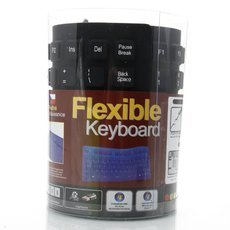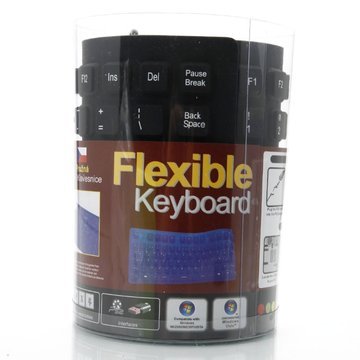-
USB 2.0 Silicone Roll Up Foldable Computer Keyboard for PC Black
-
SKU:
CE004BL
- Our Price :
$ 15.69
- Quantity:
- Add To Cart
-


Scan QR code,add to you Cart.
Need Use Fodpay APP to Scan.
- Product Details
-
Quality first and prestige first!
Welcome to Tmart.com! You will feel soft and comfortable when you use the Keyboard. There is no noise when you type. It comes with compact size and portable. The special printing technology guarantees that the letters on the buttons won′t be worn away. They are attractive by its durable and practical features.Features
- Flexible USB 2.0 keyboard that′s practical, durable, and comfortable
- Unlike normal keyboards, this silicone keyboard can be cleaned with soap and water
- Simply use a damp cloth to wipe up spilled liquids such as water, coffee or tea
- Ultra slim, lightweight keyboard rolls up for easy storage
- Dust and water resistant
- Great for travel, school or any work environment
Specifications
Type Wired keyboard Interface USB Keyboard Button 85 keys Power Supply USB Interface Keyboard Dimensions (13.8 x 5.3 x 0.5) " / (35 x 13.5 x 1.3) cm (L x W x H) Cable Length 59 " / 150 cm Weight 200 g / 7.05 oz Compatibility Laptop Notebook Color Black Material Silicone Package Includes
- 1 x USB 2.0 Silicone Roll Up Foldable Keyboard for PC Black
Extra Info
How to clean the keyboard:
Please have a careful wash for your keyboard as follows: - First, shut down the computer and detach the keyboard connector before cleaning the procedure. When the keyboard is connected to the computer via USB, detaching the keyboard while the computer is running is safe.
- Second, there is a recommended way for a quick cleaning, which is turning the keyboard upside down and using a can of compressed air to blow out all foreign matter, and then tapping on it a few times. You should see a bit of dirt fall out. Change the angle and tap harder to make most of it get out.
- Third, for a more thorough cleaning, you need to clean the sides of the keys with a cotton swab dipped in isopropyl alcohol. Gently pry up each key with a small screwdriver or a similar lever, when all of the keys have been removed, blow out any debris with compressed air. Carefully swab all surfaces of keyboard with a moist (but not wet) cloth. Besides, any type of fluid to enter the keyboard is not allowed.

 See all product images
See all product images